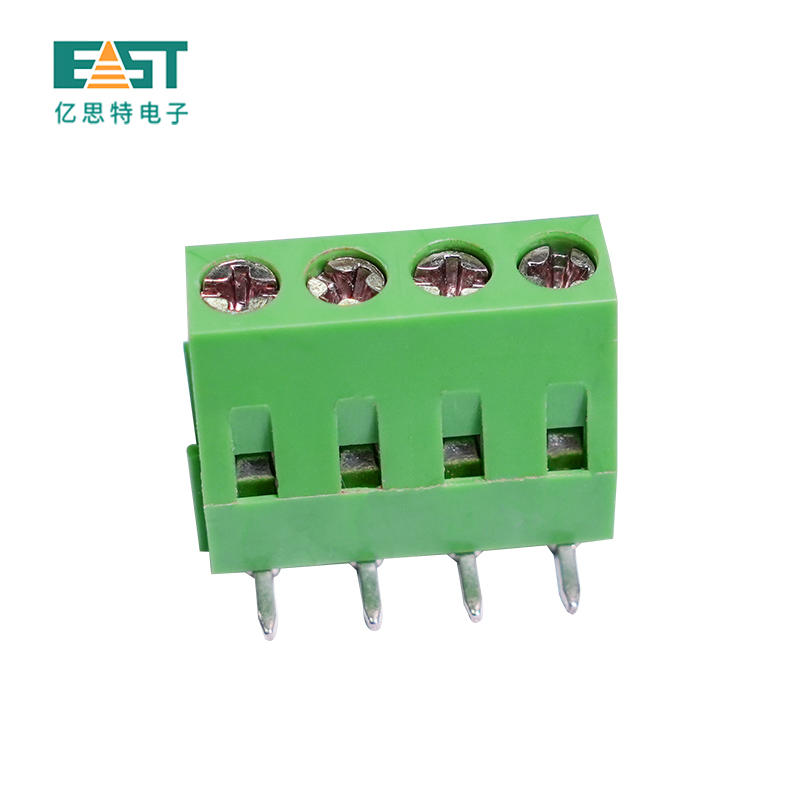
MX128R-5.0 5.08 Screw terminal block right angle height 14.3mm
Pitch:5.00/5.08mm
View more1. Network connection interruption
Identification method:
Network connection interruption is one of the most common faults, usually manifested as users being unable to access resources on the network or LAN. To identify this fault, you first need to check the connected devices, including computers, printers, or other network devices. Confirm whether the network connection of these devices is normal, such as whether error prompts such as "No connection" or "Network unavailable" are displayed. You can use network testing tools (such as network cable testers) to test each port of the patch panel to confirm whether each port can successfully connect to the network. If the tester shows that the connection is normal but you still cannot access the Internet, the problem may be with the network switch or router.
Solution:
Check the physical connection between the Network Patch Panel and other network devices to ensure that all plugs are plugged in tightly and not loose. If a network cable is found to be damaged, such as bent or broken, the cable should be replaced immediately. Secondly, confirm whether the switches and routers connected to the patch panel are operating normally, check whether their indicator lights are on, and ensure that they are not in a faulty state. If a device failure is found, consider restarting the device or performing further troubleshooting to ensure that the network connection can be restored.
2. Slow network speed
How to identify:
Slow network speed often affects user productivity and may manifest as slow web page loading, video playback, etc. To identify the cause of slow speed, you can use network monitoring tools to check bandwidth usage and see if a device is taking up too much bandwidth. Perform speed tests on multiple devices to confirm whether the speed is generally slow or only locally slow. If a specific port or device is found to be abnormal, further investigation is required.
Solution:
Check whether there are devices in the network that are performing large data transfers, such as downloading large files or conducting online video conferences, which may take up most of the bandwidth. Check the wiring in the patch panel to ensure that the cables are not too long, twisted, or damaged, affecting signal transmission. Optimize network traffic, consider using traffic management tools, or reconfigure network settings to balance bandwidth allocation. If these measures do not solve the problem, you may need to consider upgrading network equipment, such as switches and routers, to improve overall network performance.
3. Signal interference
How to identify:
Signal interference can cause unstable network connections or frequent disconnections, which is usually closely related to the network environment. If these problems occur in certain areas, it may be a sign of signal interference. Using network analysis tools, such as Wi-Fi analyzers, can help detect signal strength and interference sources, and identify whether there are interference signals from other electronic devices.
Solution:
To reduce signal interference, ensure that fiber or copper cables are away from power lines, transformers, and other devices that may cause interference. Interference may come from nearby wireless devices, so it is also important to adjust the position of routers and switches appropriately. Using shielded cables, such as STP cables, can effectively reduce the impact of external interference and improve signal quality. If interference problems persist, consider upgrading network equipment and using routers that support the latest standards, such as 802.11ac or 802.11ax, to improve anti-interference capabilities.
4. Port failure
Identification method:
Port failure usually manifests as a specific port being unable to connect or unstable signal. One way to identify port failure is to connect other known normal devices to the port to check whether they can access the network normally. If other devices cannot connect, it means that there may be a problem with the port. You can also use network monitoring tools to check the port status to confirm whether there is any traffic passing through.
Solution:
If a port failure is found, first check whether the connection cable of the port is normal and ensure that the cable is firmly connected. Try to re-plug the cable of the faulty port. Sometimes re-plugging can solve the problem. If the problem persists, check whether the port is physically damaged. If necessary, consider replacing the patch panel or related components. Regular maintenance of the patch panel and timely detection and replacement of faulty ports can reduce network interruptions caused by port failures.
5. Chaotic wiring
Identification method:
Chaotic wiring makes maintenance more difficult and troubleshooting more difficult. When identifying this problem, you can observe the overall condition of the patch panel to see if there are cables intertwined or unmarked. If there are multiple unmarked cables on the patch panel, it may be difficult to confirm the purpose of each cable when troubleshooting.
Solution:
It is very important to clearly mark each cable. Use a labeler or color coding method to manage the cables so that they are clear at a glance. Regular cable sorting to avoid cable entanglement and crossing can effectively reduce the occurrence of chaos. Using patch panel management tools such as cable managers and cable ties can help keep the wiring neat and ensure the efficiency of daily maintenance and troubleshooting.
6. Overheating problem
Identification method:
Overheating of the patch panel and its surrounding equipment will affect the stability of network equipment, causing failures or performance degradation. Regularly check the temperature of the patch panel and surrounding equipment, and use temperature monitoring equipment to confirm whether there is overheating. If you find that the device often restarts automatically or frequently drops the line, it may be caused by excessive temperature.
Solution:
First, ensure that there is enough ventilation space around the patch panel and network equipment to avoid dense placement of equipment, which will cause a high temperature environment. Clean the inside of the patch panel regularly to prevent dust accumulation from affecting the heat dissipation effect. If necessary, consider installing fans or air conditioners near the patch panel to improve heat dissipation conditions. If the overheating problem is serious, you may need to re-evaluate the layout and configuration of the equipment to ensure that the equipment operates within a reasonable operating temperature range.
7. Supply chain security
Identification method:
Although directly related to the patch panel, the security of the supply chain also affects the overall security of the network. Ensure that the fiber access terminal and other network equipment are from trusted suppliers to prevent the risk of backdoors and malware. Regularly review and evaluate the security of equipment to ensure that all equipment meets the latest security standards.
Solution:
It is crucial to select devices that have been strictly reviewed and certified, and avoid using devices that are of unknown origin or have questionable security. At the same time, regularly update and maintain these devices, and apply security patches and firmware updates in a timely manner to fix known vulnerabilities. Before the equipment is put into storage, implement a strict security review process to ensure that all new devices meet security standards and reduce potential security risks at the source.
8. User education and awareness
Identification method:
Lack of user security awareness is an important hidden danger in network security. Regular user surveys and feedback can identify the level of employees' awareness of network security and assess whether training needs to be strengthened.
Solution:
Regularly conduct network security training, covering the identification and prevention of phishing, social engineering attacks and malware. Through case analysis and simulation exercises, improve employees' security awareness and help them understand the importance of protecting accounts and sensitive information. Establish an open communication channel so that employees can report and seek help in a timely manner when they encounter security issues, thereby improving the overall level of network security.