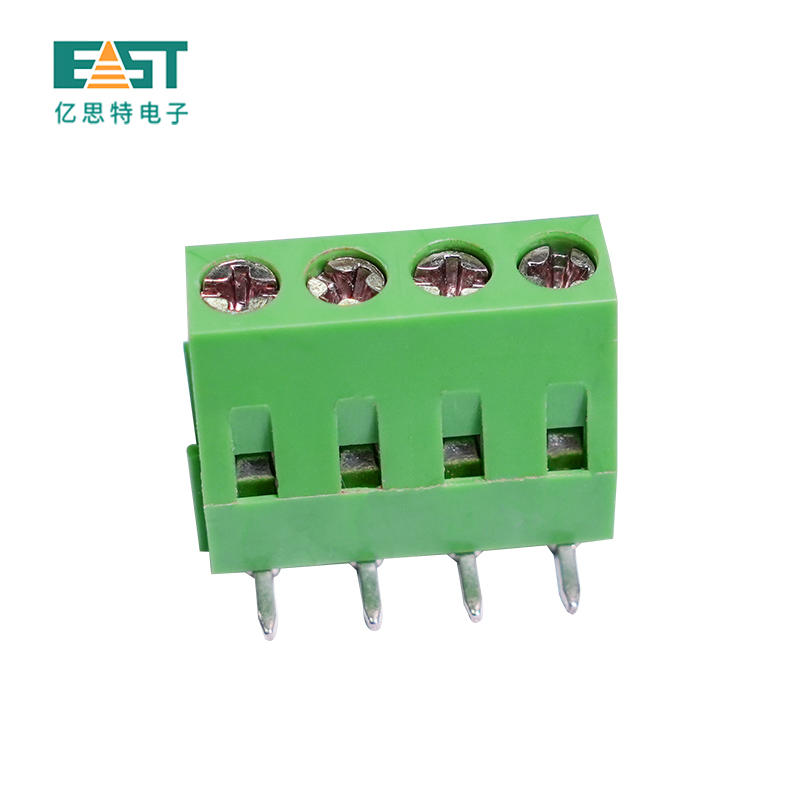
MX128R-5.0 5.08 Screw terminal block right angle height 14.3mm
Pitch:5.00/5.08mm
View more1. Regular inspection and cleaning: The network patch panel is an important part of the network system, and regular inspection and cleaning is one of the key steps to ensure its normal operation. During daily use, dust, dirt, and other debris may accumulate on the surface and interior of patch panels. Therefore, regular inspection and cleaning can maintain the good appearance of the patch panel while preventing debris from entering the interior and affecting the normal operation of the equipment. To clean, use a vacuum cleaner or a soft cloth to gently wipe the surface of the patch panel. Be careful not to use cleaners containing alcohol or other corrosive substances to avoid damaging the surface coating.
2. Check the cable connection: The stability of the cable connection directly affects the stability and reliability of the network. Therefore, it is important to regularly check the status of cable connections. When checking, pay attention to whether the connection between the plug and the socket is tight and whether there is any looseness. At the same time, check whether the appearance of the cable is damaged or worn, and replace the problematic cable in time to avoid possible failures and safety hazards.
3. Check the cable identification: Good cable identification can improve the management efficiency and troubleshooting speed of the network system. During the maintenance and management process, regularly check whether the cable identification is clearly visible and whether the connecting device or location information of each cable is accurately marked. If the markings are found to be unclear or wrong, promptly update and correct them to ensure the smooth progress of future maintenance work.
4. Maintain the cooling system: Some network patch panels may be equipped with a cooling system to reduce the temperature of the equipment and maintain the normal operating temperature range of the equipment. Regular maintenance of the cooling system can ensure its good working condition and prevent equipment damage due to overheating. Maintenance includes cleaning cooling fans and heat sinks, checking the cooling system for blockages or failures, and repairing or replacing damaged parts in a timely manner.
5. Back up important data: Data in network systems is an important asset for business operations, so regular backup of important data is crucial. Backup can be performed through network storage devices, cloud storage services, etc. to ensure the security and reliability of backup data. Regularly test the recovery capabilities of your backup data to ensure quick recovery in the event of data loss or corruption.
6. Update and maintain software: Software and drivers on network devices and servers need to be updated and maintained regularly to ensure system security and stability. Updates include the installation of security patches, operating system and application updates, etc. At the same time, regular system inspections and optimizations are performed to clean up system junk files and temporary files to improve system performance and efficiency.
7.Record maintenance records: Establishing complete maintenance records and logs is one of the important means of network management and maintenance. Record the date, maintenance content and maintenance personnel of each maintenance, as well as problems and solutions found during the maintenance process. This helps track equipment maintenance, detect and solve problems in a timely manner, and improve the reliability and stability of the network system.